
| 2shared Tutorial |
|
Welcome to 2shared and let us show you three simple steps to upload and share files. |
| Step 1. Uploading your files |
|
Wherever you are on 2shared you can see that big button “Click here to upload your file”. You have to register with 2shared in order to upload files. After clicking Upload button at the home page sign up form is displayed. Enter your valid email address and desired password. Click Sign Up button. 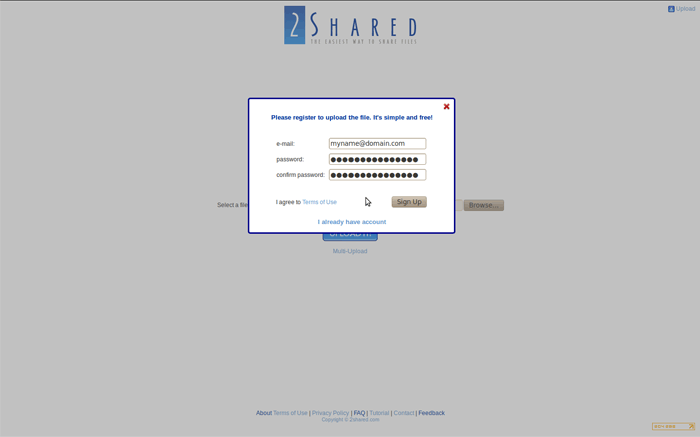 Your account must be verified. Log in to your email account and follow verification link in an automatic message sent to you from 2shared. Then all that you need to upload your files, click on that button! Just click and choose a file you are going to upload and click on the button Upload it! 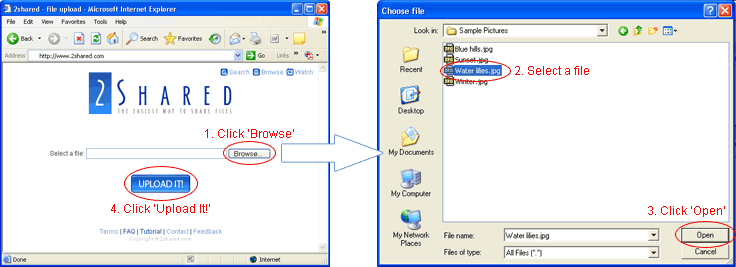 |
| Step 2. Manage your files |
As an owner of the uploaded file, you can manage it by adding and changing:
Also you can delete the file if you wish. (5) To be able to manage your file, follow the Administration link you obtain every time when your file has been uploaded. It’s a good idea to copy and save it on your PC or bookmark it, so it is readily available every time you need to make any changes concerning the file. 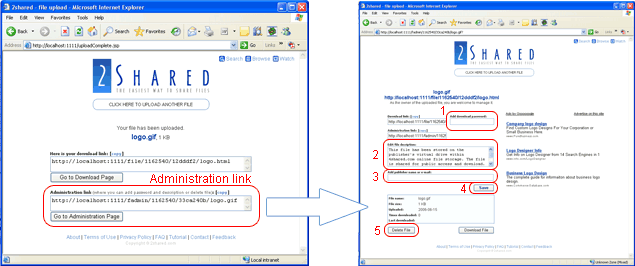 You can view all your recently uploaded files by clicking “My Files” button in the upper right corner of any 2shared page. |
| Step 3. Share your files with your friends and family |
|
Every file you have uploaded to 2shared has its unique access link. To share your file with others, just provide them with the link that you copy from the “Here is your download link” field after uploading the file is completed. Would you like to protect your file with a password? Go to the Administration page and confirm a password. From this moment, only people whom you let know the password will be able to access your uploaded file. 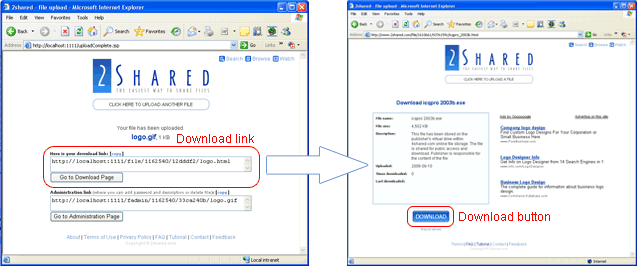 |
| Join 2shared right now and enjoy its free and useful services 24/7! |